If you’ve ever wanted to bring your branding, packaging, or product design ideas to life, this course is for you. In this intermediate Photoshop class, we’ll explore advanced mockup creation and layout techniques using smart objects, warping tools, and vanishing point grids. You’ll complete real projects like book covers, t-shirt designs, and interior design mockups while building a versatile creative toolkit.



Mastering Adobe Photoshop CC: Mockups & Smart Layouts
This course is part of Mastering Adobe Photoshop Specialization

Instructor: Skillshare
Included with 
Skills you'll gain
Details to know

Add to your LinkedIn profile
August 2025
4 assignments
See how employees at top companies are mastering in-demand skills

Build your subject-matter expertise
- Learn new concepts from industry experts
- Gain a foundational understanding of a subject or tool
- Develop job-relevant skills with hands-on projects
- Earn a shareable career certificate

There are 4 modules in this course
Start your mockup journey by mastering book and brand design presentations. You'll use warp tools, edit page contents, and explore multiple layout variations to bring your portfolio and client materials to life.
What's included
6 videos2 readings1 assignment1 discussion prompt
This module dives into professional packaging and label mockups. You'll learn how to warp labels around complex surfaces, build your own seamless patterns, and finalize mockups using effects like blur and drop shadows.
What's included
6 videos1 assignment1 discussion prompt
Take your mockup skills further by designing wearable and 3D products. Learn to position graphics accurately using the Vanishing Point tool and apply patterns to apparel and interior layouts for dynamic, spatially accurate results.
What's included
6 videos1 assignment1 discussion prompt
In the final module, you'll bring it all together by designing full interior scenes. From adding décor and furniture to experimenting with AI-driven layouts, you'll build high-end mockups ready for portfolios, pitches, or client presentations.
What's included
3 videos1 assignment1 peer review1 discussion prompt
Earn a career certificate
Add this credential to your LinkedIn profile, resume, or CV. Share it on social media and in your performance review.
Instructor

Offered by
Explore more from Design and Product

Coursera Project Network
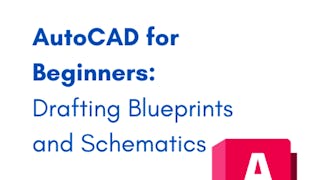 Status: Free
Status: FreeCoursera Project Network
 Status: Free Trial
Status: Free Trial
Why people choose Coursera for their career





Open new doors with Coursera Plus
Unlimited access to 10,000+ world-class courses, hands-on projects, and job-ready certificate programs - all included in your subscription
Advance your career with an online degree
Earn a degree from world-class universities - 100% online
Join over 3,400 global companies that choose Coursera for Business
Upskill your employees to excel in the digital economy
Frequently asked questions
To access the course materials, assignments and to earn a Certificate, you will need to purchase the Certificate experience when you enroll in a course. You can try a Free Trial instead, or apply for Financial Aid. The course may offer 'Full Course, No Certificate' instead. This option lets you see all course materials, submit required assessments, and get a final grade. This also means that you will not be able to purchase a Certificate experience.
When you enroll in the course, you get access to all of the courses in the Specialization, and you earn a certificate when you complete the work. Your electronic Certificate will be added to your Accomplishments page - from there, you can print your Certificate or add it to your LinkedIn profile.
If you subscribed, you get a 7-day free trial during which you can cancel at no penalty. After that, we don’t give refunds, but you can cancel your subscription at any time. See our full refund policy.
More questions
Financial aid available,


