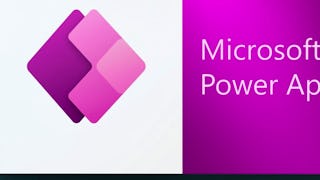"Power Automate: Workflow Automation and Integration introduces learners to building automated workflows and integrating across various services. It is the second course in the Exam Prep PL-400: Microsoft Certified Power Platform Developer Associate specialization.
This course provides a comprehensive overview of Power Automate, its components, and flows, including Process Mining and Task Mining. You'll gain hands-on experience creating diverse cloud flows with Copilot, from notifications and file copies to recurring, team, and approval-based flows. You'll also learn to build flows for document storage, data-driven actions, user input, scheduled runs, and Dynamics 365 events. The course covers integrating Power Apps, Power Automate, and SharePoint, along with monitoring, exporting, and importing flows. You'll then delve into advanced flows, leveraging AI Builder actions, and creating Business Process Flows and using Process Advisor for record management. This course is structured into two modules, each containing Lessons and Video Lectures. Learners will engage with approximately 4:00-4:30 hours of video content, covering both theoretical concepts and hands-on practice. Each module is supplemented with quizzes to assess learners' understanding and reinforce key concepts. Course Modules: Module 1: Power Automate Module 2: Power Automate Fundamentals – Building and Managing Flows Minimum 1–2 years of experience in automating business processes using Microsoft Power Automate is recommended. However, candidates with a basic understanding of Microsoft Power Platform and cloud-based automation can take this course to prepare for advanced Power Automate scenarios and certifications. By the end of this course, a learner will be able to: - Understand Power Automate fundamentals and various flow types. - Use Process and Task Mining to identify and optimize workflows. - Build AI-powered cloud flows with Copilot and advanced automation tools. - Orchestrate and govern complex workflows with lifecycle management, monitoring, and Business Process Flows.