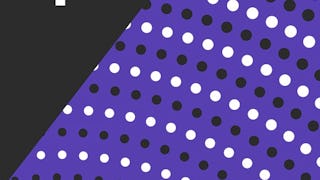This course features Coursera Coach!
A smarter way to learn with interactive, real-time conversations that help you test your knowledge, challenge assumptions, and deepen your understanding as you progress through the course. This course is designed to provide you with in-depth knowledge of Microsoft Azure Virtual Desktop (AVD) and its implementation in a variety of environments. You'll gain proficiency in automating deployment tasks, managing resources, and ensuring proper network connectivity within an AVD environment. The course is structured to first give you a solid overview of Azure Virtual Desktop, then move into the essential elements such as host pools, session hosts, licensing, and storage management. You’ll dive deep into configuring the infrastructure, including network settings, automation, and integrating Azure services like NetApp Files and FSLogix. The next section covers the critical aspects of identity management and security, with a focus on multi-factor authentication, role-based access control, and monitoring security using Azure tools. In the final sections, you will explore user and app management, including managing session properties, utilizing cloud-based storage, and optimizing virtual desktop experiences with Teams, Universal Print, and MSIX App Attach. Monitoring, backup strategies, and disaster recovery planning will also be covered. By the end of the course, you will be well-equipped to manage, troubleshoot, and optimize an Azure Virtual Desktop environment. Ideal for IT professionals or cloud administrators with basic knowledge of Azure services and cloud computing. Prior experience with Microsoft Azure or virtual desktop infrastructure is recommended.