This Figma micro interaction design course equips you with the skills to craft seamless, intuitive digital experiences using micro interactions. Begin with foundational concepts and learn what micro interactions are, why they matter, and how they enhance user engagement. Explore key UI elements such as toggle switches and understand how subtle design details can improve functionality and user satisfaction. Delve into interactive navigation design by implementing sidebar and bottom bar menus that guide users effortlessly through interfaces. Progress to hands-on exercises that bring these concepts to life using popular design tools.


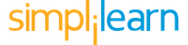
Expérience recommandée
Ce que vous apprendrez
Grasp the fundamentals and purpose of micro interactions in UI/UX design.
Apply key UI elements like toggle switches to boost user engagement.
Design intuitive navigation using sidebar and bottom bar menus.
Create seamless, user-friendly digital experiences with hands-on tools.
Compétences que vous acquerrez
- Catégorie : User Flows
- Catégorie : Figma (Design Software)
- Catégorie : Animations
- Catégorie : User Interface (UI) Design
- Catégorie : User Interface and User Experience (UI/UX) Design
- Catégorie : User Experience Design
- Catégorie : Prototyping
- Catégorie : Usability
- Catégorie : UI Components
- Catégorie : Interaction Design
Détails à connaître

Ajouter à votre profil LinkedIn
juillet 2025
3 devoirs
Découvrez comment les employés des entreprises prestigieuses maîtrisent des compétences recherchées

Il y a un module dans ce cours
Master the art of building intuitive user interfaces with micro interactions in this hands-on module. Explore the fundamentals of micro interactions and their role in enhancing user experience. Learn to implement essential UI elements like toggle switches and design seamless navigation using interactive sidebar and bottom bar menus. Ideal for aspiring UI/UX designers looking to elevate usability and engagement.
Inclus
4 vidéos1 lecture3 devoirs
Obtenez un certificat professionnel
Ajoutez ce titre à votre profil LinkedIn, à votre curriculum vitae ou à votre CV. Partagez-le sur les médias sociaux et dans votre évaluation des performances.
Instructeur

Offert par
En savoir plus sur Design and Product
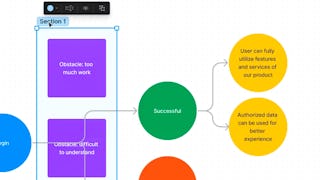
Coursera Project Network
 Statut : Essai gratuit
Statut : Essai gratuit Statut : Essai gratuit
Statut : Essai gratuit Statut : Essai gratuit
Statut : Essai gratuit
Pour quelles raisons les étudiants sur Coursera nous choisissent-ils pour leur carrière ?





Ouvrez de nouvelles portes avec Coursera Plus
Accès illimité à 10,000+ cours de niveau international, projets pratiques et programmes de certification prêts à l'emploi - tous inclus dans votre abonnement.
Faites progresser votre carrière avec un diplôme en ligne
Obtenez un diplôme auprès d’universités de renommée mondiale - 100 % en ligne
Rejoignez plus de 3 400 entreprises mondiales qui ont choisi Coursera pour les affaires
Améliorez les compétences de vos employés pour exceller dans l’économie numérique
Foire Aux Questions
Yes, you can learn the basics of Figma in 2 days, including interface navigation, basic design tools, and creating simple prototypes.
Micro interactions in Figma are small, interactive design elements like button states, toggle switches, or hover effects that enhance user experience.
Yes, a Figma certification can add value to your portfolio, showcasing your design skills and proficiency to potential employers or clients.
Plus de questions
Aide financière disponible,


